Free text
This is the most widely used iDevice because it will allows adding content through a text editor. You use it mainly to make show a topic and present the contents.
Selecting the iDevice "Free Text" from the list of iDevices this will be shown in your eXeLearning:
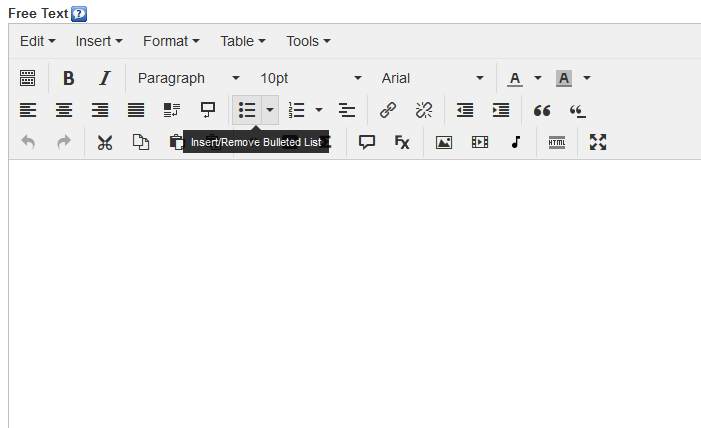
In the central text field, you write your content.
When finished click on the button![]() to see the result.
to see the result.
Using the options ![]() you can undo the changes, delete the iDevice, move it up, move it down or move it to other nodes created earlier.
you can undo the changes, delete the iDevice, move it up, move it down or move it to other nodes created earlier.
The icons for help![]() and information
and information![]() offer additional information about the iDevice that you are using.
offer additional information about the iDevice that you are using.
Licensed under the Creative Commons Attribution Share Alike License 4.0