Work area: "Properties"
When clicking on the "Properties" tab you will find three tabs:
"Package": you can carry out the cataloging and complete the data of your project:
- Title : set the title of the project. It will appear at the top of the object created in most styles.
- Language : select the language of your content. The language selected in Tools> Preferences appears by default .
- Description - General: summary of the contents of the resource.
- Description - Objectives : list of the objectives that are intended with the resource.
- Description - Prior knowledge : necessary or advisable requirements to start working on the resource.
- Author : allows you to include the name of the author of the project.
- License : gives the option to select the type of license of the content.
- Type of educational resource : select the type of resource that best suits yours in the drop-down list.
- Usage specifications : select the options that best suit your resource.
- Header background : allows you to insert an image that will be displayed in the upper left of the project pages. It will be repeated and will be below the title. This option is not enabled in all styles.
- Footer : gives the possibility of including a footer.
- Description : allows you to enter a brief description of the project.
- Taxonomy : gives the option to modify the default names of the nodes at their creation.
- Advanced options : you can check the compatibility box with previous versions of eXe. This option will remove the metadata entered in this tab in the package.
"Metadata": data that describes other data. In general, a group of metadata refers to a group of data, called a resource . The concept of metadata is analogous to the use of indexes to locate objects instead of data. For example, in a library they use tokens that specify authors, titles, publishing houses and places to look for books. Thus, metadata helps locate data. (Obtained from Wikipedia)
- Dublin Core is a metadata model developed and sponsored by the DCMI (Dublin Core Metadata Initiative). LOM (Learning Object Metadata) is a data model used to tag and describe a learning object and other similar digital resources. Thanks to its use in the catalog
- ing of the object, it is easier to find it later in the resource banks.
- LOM is an international standard and its adaptation to the Spanish educational context is LOM-ES ( http://educalab.es/intef/tecnologia/recursos-digitales/lom-es)
"Export": in the new version of eXe, all the exported content generated with the tool will be editable by default. That is, you can open eXe packages scorm, ims, html, ... that have been generated with this version in addition to the eXe packages themselves (.elp). The default cataloging option will be LOM-ES.
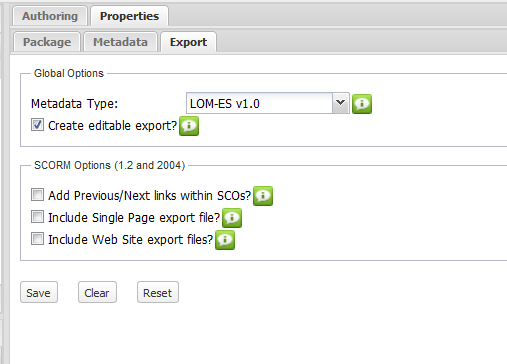
Licensed under the Creative Commons Attribution Share Alike License 4.0