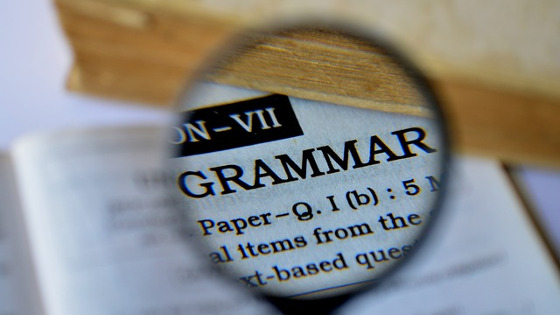Our project: general information
The final outcome will be a video clip in which you are going to promote your city, town, village or neighbourhood. In order to be able to create the final product, you will surf and overcome different missions that will help you gain knowledge and acquire strategies.
This project will be worked in a collaborative way. There will be pair work, team work and individual work. This means that the knowledge will be created by the teacher's explanation, as well as self investigation and interaction among the partners.

It will be really important for the success to follow all the instructions given in each activity, using the net and the links as a source of information.
We will use a blog that works as your digital portfolio. Each of you must have his/her own blog. This tutorial will help you create the blog in a very easy way.
Along the project, you'll be asked to make some posts to share and present the works and activities you will be doing. At the end of all of them, you will be asked to design a final post with all the knowledge and products you will have come up with along this project.
All your posts in the blog will be identified with the tag "Project my town".
It would be a pity if just the teacher, you and some of your partners enjoyed your final work and your blog. Why don't use other ways to disseminate your tasks?
- Send the blog link to your parents, friends... They will really like to know what you are doing at school.
- Get a Twitter account for the class, it will be run by the teachers. Tweet what you want to publish promoting your final post and some of the works using the #EDIAmytown hashtag and create one with the name of your group (#iescedecgroupthekings). As in the posts, all your tweets must include the hashtag #EDIAmytown". Remember: 280 characters including the link and the hashtag the class has decided for this project. Because of your age the Twitter account will be run by your teachers, so you will write the tweet and then your teacher will recap all the class tweets in list.ly. The following rubric will help you to create a good tweet: 'Rubric to assess a tweet'.
This project is part of a group of projects. If you have learnt through the rest of these projects, use always the same blog. If you are working only on this one, you must create one for your work.
At the end of each mission your teacher will give you a badge if you do a great job. Let's try and do our best!
Rubrics to assess the missions
Every mission will include a final task to consolidate all the learning. This final task will be assessed using these rubrics:
- Working with maps: 'Rubric to assess a video assignment'
- What can you find in a city: 'Rubric to assess a slide presentation'
- Liverpool on a flyer: 'Rubric to assess a digital poster'
- My town is the best one: 'Rubric for informative / explanatory text'
- Promoting my town: 'Rubric to assess a video assignment'
Global evaluation of this project
This project will be evaluated following this pattern.
- Your teacher will evaluate the final product following the rubric.
- Your partners will carry out peer assessment and will grade your collaborative teamwork. The students can generate the different levels or items to evaluate.
- Students will self-evaluate the final product using the rubric.
- The final assessment will also include a teacher's evaluation on how the students have been involved in the project or tackled the different activities.
This document will be your reference for the evaluation: ''Rubric to evaluate the project: My town'.